How to install / uninstall Office?
To install the latest version of Office
- Uninstall your Microsoft Office (e.g. Office 2013, etc.) if it is installed.
- Sign in to https://portal.office.com with your email address
- At the top right of the page, click Install and more
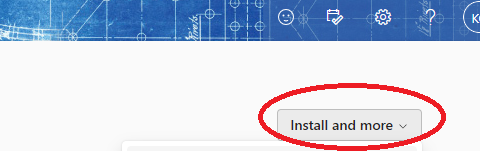
- Download the Microsoft 365 Apps for enterprise and install to your workstation
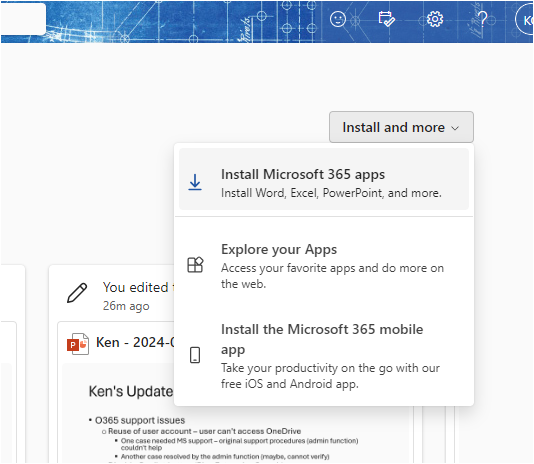
In case you have problem installing Office, please refer to: Install Office on your PC or Mac with Microsoft 365 Apps for enterprise.
For Mac users, please read What to try if you can't install or activate Office for Mac.
In case you need to do a clean un-install of your previous installation and install Microsoft 365 Apps for enterprise again, please refer to http://support.microsoft.com/kb/2739501.
